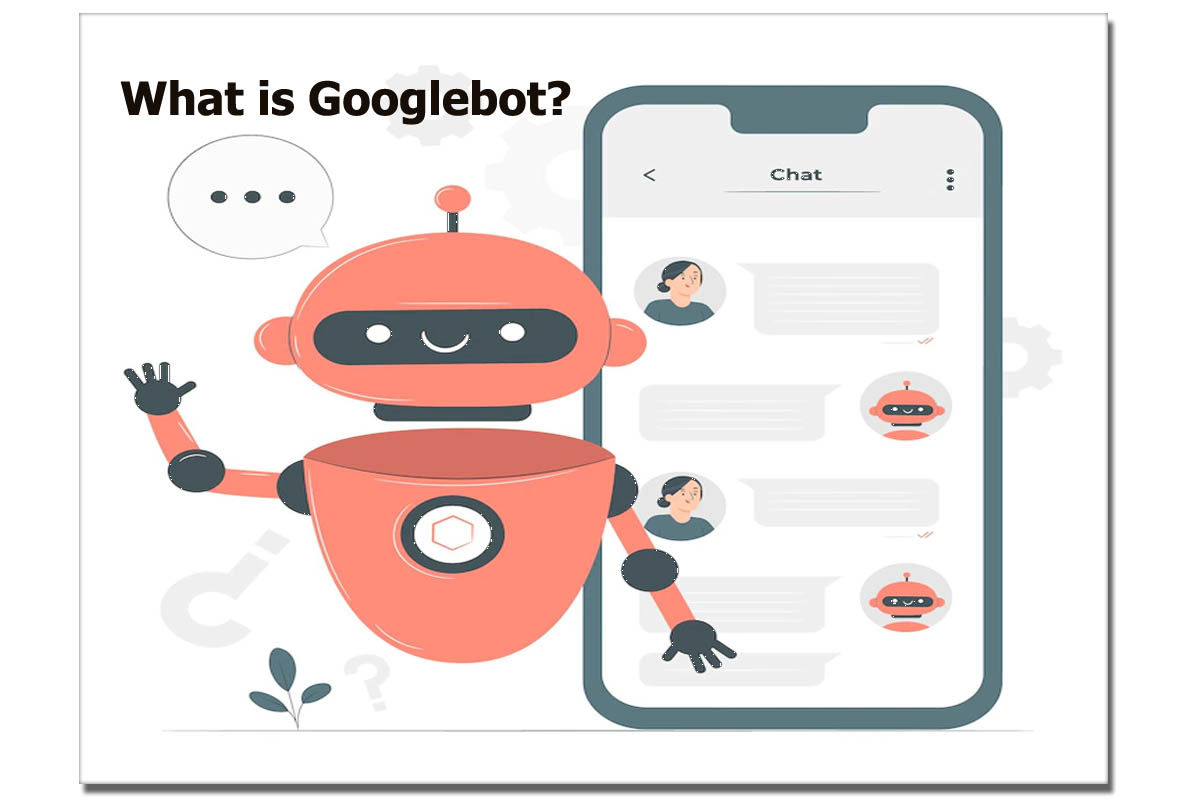What is Googlebot?
Introduction
The Googlebot is Google’s indexing robot which explores all web pages to analyze the construction, architecture, internal linking and external linking, but above all, the content of a website: an HTML file, CSS file, photos, videos… It makes the Google search engine work.
Each search engine uses this kind of robot to crawl all the web pages that exist to be able to offer exciting results on the SERP, the search results page. The robot navigates (almost) randomly each website via internal and external links, without ever stopping to simulate navigation by a user.
How Does Googlebot Work?
The Google robot crawl analyses the content of each website and each web page in depth. The Googlebot makes it possible to trace information on the essential criteria for Google and route them to Google algorithms such as Google Panda, Google Penguin or Google Colibri.
The different standards will make it possible to prioritize each web page from the most relevant (on the first page) to the least pertinent according to the request of a search engine user.
Why be interested in Googlebot?
The Googlebot is the tool that allows Google to rank each web page according to a query. It is at the heart of a natural referencing strategy. SEO (Search Engine Optimization) aims to facilitate the work and navigation of the Googlebot on web pages.
This way, he can understand the content and see your website’s pages. They will therefore be indexed more efficiently, and you will gain visibility.
Each website page should be optimized on all SEO criteria (loading time, incoming links, redirect URLs, tree structure, sitemap file, content strategy, click rate, bounce rate, etc.) to reference your site on the SERP by attracting the favour of the Googlebot.
How Can I Help Googlebot Index My Website?
Good internet referencing goes through a good indexing of your web pages. To simplify indexing and reference, it is essential to configure the title tag and the meta description tag (the keywords tag is no longer used for referencing).
By analyzing the content of your website, you give yourself every chance to thrive in your web reference. Google likes websites that make it easy for it.
Does Google Index My Pages Well?
Does Google see my website? These questions must be asked to ensure that your website is visible on the search engine, which captures 93% of requests.
The command “Site:monsite.com” in the Google search bar displays the number of results. However, as discussed in the article Analyze indexing on Google, this method has its limits.
For a more precise idea, it is advisable to use the tool Google Search Console > Google Index > Status of indexing. You will get an exact figure that is closer to reality. If you think this number is too low compared to the content of your website, it is necessary to check the robots.txt file.
How Do I Prevent Google From Showing My Site?
In other words, how do I restrict Googlebot’s access to my website? Everyone has their little secrets! If you do not want your website to be visible entirely or only to a few pages, you must submit a robots.txt file to Google.
This document must stipulate some URLs you do not wish to index on the search engine. To do this, follow Google’s recommendations for submitting your updated robots.txt files. Most of the time, we hide from the site administration access page (wp-admin for WordPress, for example).
Does Googlebot See All The Content On My Site?
Even if Google relies on several crawlers such as (Googlebot, Googlebot-Images, Googlebot-videos, Media bot, etc.), some of your content may not be visible to Google’s robot. Therefore, your page will lose the interest of Google. Consequently, it is necessary to facilitate the work of the crawler.
- Use a robots.txt file
- Include Googlebot instructions in your page metadata
- Include instructions in your header
- Use sitemaps
- Regularly use Google Search Console
Google Search Console provides essential information on crawling the Google crawler. This can give you areas for improvement to better understand crawl errors.