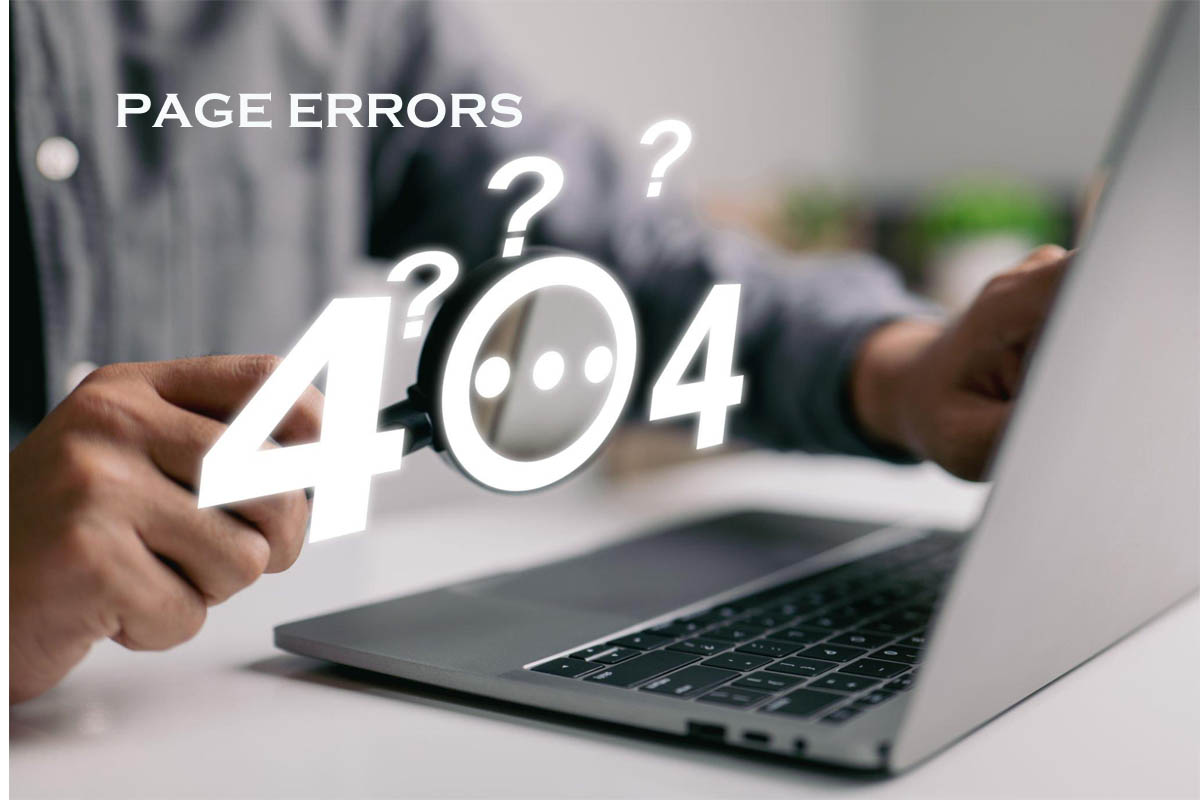Page Errors
Introduction
Page errors can happen at any time on the website, and many different types of errors can occur. However, most of them you can resolve easily as far as you know where to start. This article has listed some of the errors that can happen on your website and, step by step, how you can fix them quickly.
Too Long or Too Short Text Page Errors
You should have the right amount of content. Content that is too long can look overwhelming to users, and they will lose interest in your page. On the other hand, if you keep the content too short, it will look like something is unfinished and maybe unprofessional too.
So you should have the right amount of content on your page. And one more issue that will arise is SEO won’t accept your page and will have a negative impact.
You should upload content with keywords relevant to your page or your chosen topic as a keyword or brand. But, on the other hand, don’t stuff the page with unnecessary information that doesn’t do any good to your page just for the sake of adding extended content to your page.
Avoiding Analytics Page Errors
The search console is an excellent platform for your page errors. It provides essential information. The data that comes through the search console will help you understand your website’s issues. Even hidden problems can be found with the search console. So the ranking is maximum on websites with search console accounts.
Stop breaking your head as to what is decreasing your ranking score and organic traffic, and also about the issues in your website. Instead, review them on analytics or search console and solve them as soon as possible.
Duplicate Content on Page
If you have duplicate content on your page, they will compete with each and leading search engine to reach for only one page or even lead to a decrease in the ranking on all pages. Just make sure you have unique metadata (content, titles, meta description etc.) for every page. There are many applications or tools online that will help your website to scan duplicate contents that you easily edit.
Missing Alt Text on Images
The image gets processed quickly if you write alt text for the images on your website. However, search engine sometimes cannot detect image if it does not have alt text. So now, when it comes to word press, you will get an option to add alt text below the image. So to make this more manageable, you can do this before uploading a picture on your page name and save your photo on your desktop, then upload it. Then, the alt text will automatically be filled.
Domain Name Expiration
The search engine looks for websites that are up-to-date, abiding and also active. Make sure to review your domain name registration and renew them annually.
Metadata Page Errors
Every factor we use in our website has certain limits that we should follow to avoid errors in the website. For example, suppose you choose a title for your page. It should be around less than 70 words. With the help of the title, you are telling users what the page is about. If it exceeds 70 words, it will cause an issue in ranking your page on SEO. The same goes with meta descriptions. It should be around 150 words. Again, it just gives a brief description of what the content is about.
The errors are not that big, but they can create a massive problem for your website. You need to pay little attention to your website to solve these problems. Instead, it involves brainstorming to develop keyword-rich titles and meta descriptions.
HTTP Errors
It is the most frustrating error that happens to your website and for visitors too. Even we have experienced it by ourselves when we look for something, and boom HTTP error hits the screen. The error indicates that something is wrong with the website that must be solved.
HTTP error is categorized into different types based on the problem. They are:
401 (unauthorized) It means you don’t have the authorization to open a specific page.
403 Error occurs when the user is not allowed on a particular page.
404 Error which means the page is not found.
These errors can be solved using the google search console to see what the issue is on the page. You cannot log in if you don’t have proper access or authorization to a particular page.