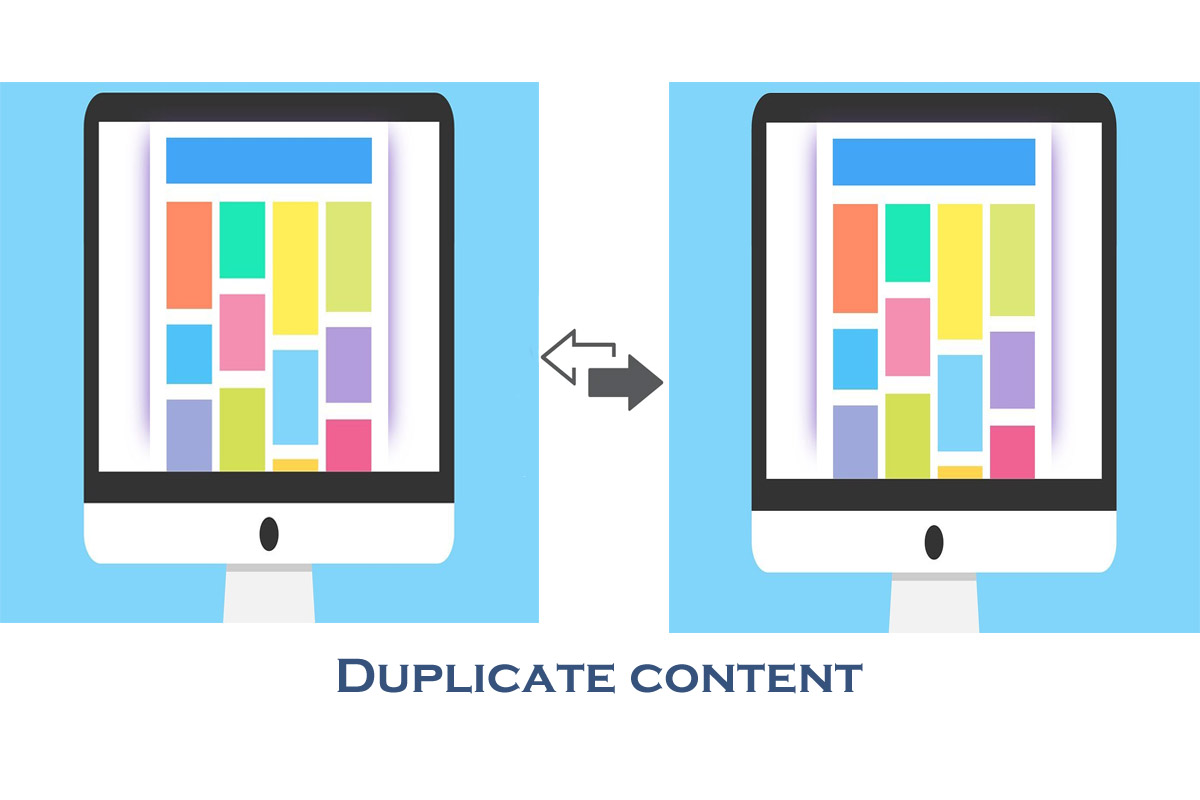Duplicate Content
Introduction
Duplicate content is defined as content that appears the same on different pages. For example, suppose one page has original content, and if it’s seen on the other page of a different domain, that is known as duplicate content.
It does not mean the content is copied, but sometimes it happens. It will affect all the websites with the same content because it will be difficult for search engines to decide which page is more relevant and has original content.
What happens When there is Duplicate Content on the Internet?
Now this question comes to our mind why does it even matter that the content is similar on the different pages
The first thing that will be affected is the search engine. How? Because it does not recognize which page is authorized and can be trusted.
Next, it cannot decide which page it should crawl or index on google. They don’t know which page it should direct the metrics ( Anchor link, equity) or keep them separate on multiple pages.
The other major issue that occurs is for site owners. They can have a considerable loss with ranking and trafficking. If the search engine finds the same content on different pages, it won’t crawl all the pages on google, drastically affecting your trafficking rate.
Link equity will also get affected. This is because the backlinks point to one content with duplicate content and will point to multiple contents since the link spreads between the duplicate contents. Again, this will decrease search visibility.
How Does Duplicate Content Issue Cause?
In most cases, site owners do not create duplicate content intentionally, but it can happen for some reason. So let us see what they are:
Copied Content:
It is the central issue on the Internet when people copy content from different websites and post it on their websites. Other could be that if some marketing sites have the same products, the description could be similar. It is a common problem for e-commerce sites. Identical content can be found in different locations.
WWW and Non-WWW Pages
Suppose you have two separate sites, one with www and one with non-www, and you have the same content on both pages. You’ve created duplicate content. Now you will have an issue with indexing both pages. The same goes with HTTP://
URL Variations
URL can also cause duplicate content on multiple pages. The identical problem will be not only because of parameters but also how they are arranged or due to the order they are in. For example, www.content.com can be a duplicate of www.content.com/pagecontent.
How to Solve this Issue?
As we have seen how duplicate content can happen, now let us see how we can solve this same content issue. There are three possible ways by which you can avoid the problem of duplicate content.
They are Canonical tag, 301 redirect and also using the parameter handling to the tool, which is present in the google search engine.
Let us briefly see how they will help us with the duplicate content issue:
Canonical Tag:
With the help of a canonical tag, you can quickly deal with the identical content issue. It will tell the search engine that the specific page ( link, content etc.) should get crawled or indexed, or it should get the credit since it is the original content. It is part of the HTML head web page.
You should add the canonical tag to your HTML of the duplicate content with the “URL of the original page.” Again, make sure you add quotation marks. What happens is that replacing the link will display the content as the original content (canonical). Adding rel=canonical tags will ensure that your content gets originality even if someone stoles your content.
301 Redirect:
When multiple pages compete with duplicate content, you can use 301 redirects and combine them. It will reduce the google ranking power, and the content will become more authorized and increase popularity overall. It will increase the ranking ability of the page.
Maintain the internal linking on the page. It will create more authorization for the page since the internal links. For example, if the page domain is ww.Abc.com, then all the internal links go with http://www.xyz.com instead of http://xyz.com.
Conclusion
Sometimes, even if you create your original content, search engines will not rank it because they consider it duplicate due to minor mistakes. For that, we have mentioned some possible ways to overcome your issue.