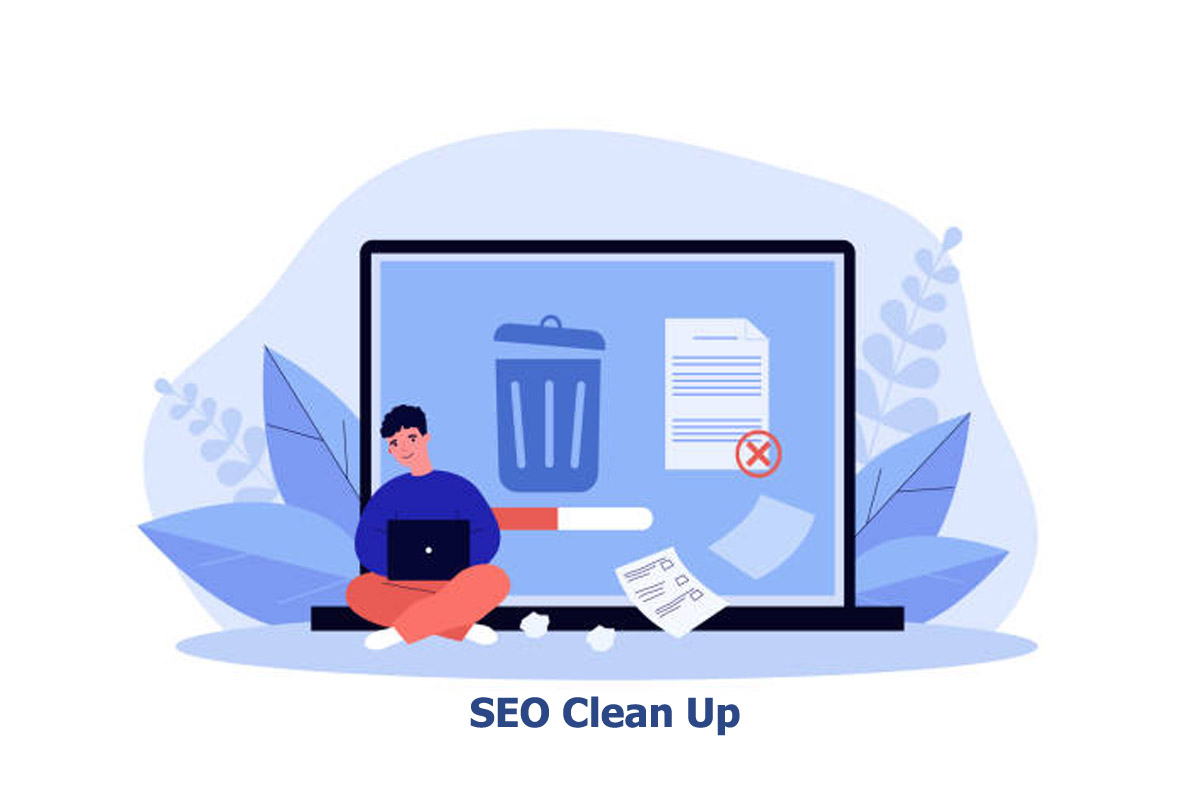SEO Clean Up
Introduction
SEO Clean up is a strategy that will help your website to maintain usability, relevancy and coherence. If you successfully execute the SEO Clean Up strategy, you will build a great user experience for your visitors and readers. This article will help you with SEO Clean Up and how to execute it efficiently.
Before getting started, let us mention this one crucial point. First, you need to overview the website. This means you have to inspect your site with a site audit. This will give you an outline of your site through search engines’ eyes. It will help you understand how your website is indexed and crawled in the search engine. It is the starting point of the cleanup.
Clean your Website Structure
Since this is the first that appears to the reader and the search engine, you must clean up your website structure. Let us quickly look at what needs to be maintained when you are working on the website structure:
Site Menu
The first most thing that people interact with is the site menu. It should be in the proper order and a limited number from top to bottom. We don’t want our readers to get confused over cluttered menus.
Content
Content is the central element that you display on your website. Look through your content again. Does it align with your business? Check!
The content of a website must be unique. The risk incurred in the event of
Duplicate Content: a penalty from the search engines. Among the different forms of Duplicate Content, the most common is “Duplicate URL, Same Text.”This is an internal malfunction that returns a single content and the same page under several URLs. For instance :
To avoid being penalized by search engines, checking the presence of duplicate content or pages on your site is better. Several tools can be used:
- Google Search Console
- Consult the robots.txt file
Make Sure Hyperlinks still Work Internally – SEO Clean Up
Hypertext links are among the factors used by search engines to assess the relevance of a site’s content. Over time, some of them may become obsolete. They “break” and then lead to invalid pages or 404 error pages (code that signals an incident). It is therefore advisable to ensure that they work correctly by using link checkers such as:
- Google Search Console
- Brokenlinkcheck
When the link errors have been identified, you must modify or delete them manually by optimizing the internal mesh between the different page levels.
Check your Backlinks for SEO Clean Up
Cleaning your website also involves checking the quality of its incoming links: the famous “Backlinks“. Indeed, poor-quality links can significantly impact the ranking of the referenced site on search engine results (SERPs). In addition to the manual methods, which are sometimes complex and time-consuming, there are several efficient tools:
Google Search Console
This Google-signed tool allows you to effectively examine your backlinks while providing a multitude of additional information: keywords used by Internet users, indexing frequency, etc. To do this, go to the “Links to your site “.
Majestic
Available in free and paid versions, this backlink verification tool provides practical information such as the number of links pointing to your site or their evolution over time.
It also gives a trust flow and citation flow score to know the trust index of the referenced site. Then, all you have to do is enter the URL of the site, a domain name, or even a keyword and click on “Backlinks” to access all the links.
Ahrefs
Very practical, this tool makes it possible to determine the number and quality of backlinks with their sources. Moreover, the proposed results can be presented in graphs or numerical data for straightforward interpretation.
Disavow bad links
Once the list of backlinks is in hand, you must inform your former net linking partners that you will disavow their links. The same goes for sites with bad backlinks. To disavow links, use the tool in Google Search Console:
- Go to the “Disavow links” tool.
- Choose your location and click on “Disavow links”.
- Select the file containing the list of links to disavow.
- Submit the request to Google.